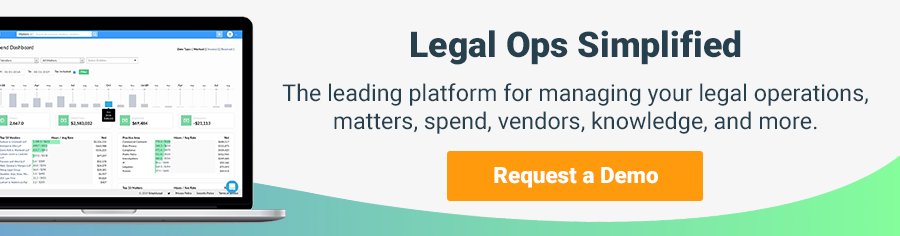4 in-house tools every legal team needs (with data-backed examples)

Adopting technology is becoming more commonplace in the legal industry. But with a growing number of in-house tools available, deciding which tools are best for your department is a challenging path to navigate.
When it comes to investing in tools for your in-house legal team, the question is, what’s the return on investment?
Depending on the tool and your department’s needs, the ROI could come in the form of reduced costs, increased productivity, or less stress for your team. To help you decide which tools would have the most positive effect on your organization, we’ve included real-world examples of each tool in action.
1. Legal Spend Management Software
Legal spend management and e-Billing systems are more than just a way to streamline legal invoice review and catch double billing. Modern e-Billing solutions extract and analyze rich data within those invoices and serve up detailed reports that would otherwise be incredibly time-consuming to build by hand.
With spend management software, general counsel and legal ops professionals gain deep insights into legal spend, average hourly rates, law firm efficiency, compliance with budgets, progress against monthly accruals, and more. Spend management software makes the data actionable.
Legal Spend Management in Action
When grocery delivery service Instacart came to SimpleLegal, its legal team was wasting time on a highly manual invoicing process. Instacart could not easily review the total legal spend or run detailed reports that would have helped identify savings or monitor how long it took to pay invoices.
After leveraging SimpleLegal’s spend management and e-Billing, Instacart was able to:
- Identify 10% in legal spend savings
- Submit invoice payments in 15 days or less
- Create detailed reports in two or three clicks (compared with 2+ hours before using SimpleLegal)
Legal spend management software doesn’t just allow you to control your budget; it also helps you to plan ahead. When important data is just a few clicks away, you can easily make more informed budget decisions.
2. Document Management System
Simple, secure file sharing seems like a no brainer, especially for legal departments, because they deal with a lot of documents—emails, contracts, invoices, memos, filings, etc. But according to IDC, workers spend an average of 4.5 hours per week searching for documents. That’s more than 10% of their workweek, which can really add up.
Document management systems ensure that files are properly organized and accessible to the right people. Robust systems offer features such as:
- Versioning: Create different versions of documents and/or review prior versions.
- Search and filtering: Search both document titles and contents (full-text search) to quickly find what you’re looking for.
- Custom labels: Assign categories or tags to documents and folders so you can filter by your custom labels.
- Email platform compatibility: Seamlessly integrate with your email so you can attach emails to matters from within the email platform.
Solutions such Box, iManage, and SimpleLegal’s built-in document management system save you from stacks of paper files. And role-based authorization and version-control features improve collaboration between internal and external teams.
Document Management in Action
Faegre Drinker legal services (formerly Drinker Biddle & Reath) employed 620 attorneys across 12 different offices. Unsurprisingly, their document management system was overrun with files and folders that made finding anything fairly difficult.
To address this challenge, the law firm refreshed their iManage set up to focus on organization and collaboration. By creating a matter-centric organization system and implementing a “google-like search interface,” Drinker Biddle & Reath was able to significantly improve their document management process.
The results speak for themselves:
- Decreased workspace clutter by 95%
- Eliminated 81 million empty folders
- Doubled system adoption by improving collaboration
If you’re not sure which document management system to choose, we recommend looking at options you can configure to work with your current in-house tools. For example, SimpleLegal’s API facilitates integrations with common solutions such as iManage. SimpleLegal’s built-in document management keeps documents and files organized with folder nesting capabilities and the ability to assign labels and categories:
3. Contract Lifecycle Management
Legal teams need in-house tools that help them effectively and efficiently manage the magnitude of contracts that organizations are faced with today. Without contract lifecycle management software, teams are forced to manually manage all of the contract terms, renewals, and compliance policies across hundreds or thousands of contracts.
In-house tools that facilitate contract lifecycle management allow you to establish a process around how to handle each contract. You can design a workflow that pushes the contract along, ensuring the right person sees and approves it at the right time. When you use contract workflows, you can tie metrics to each step in the process and run reports to identify any silos or frequent delays.
Contract Lifecycle Management in Action
SimpleLegal’s parent company, Onit, has helped many legal teams get their contract management under control.
Legal services and technology provider Consilio credits Onit’s contract lifecycle management and tools for streamlining their approval process.
“These tools can help legal teams get ahead of the game by simplifying labyrinth approval workflows, enhancing their visibility into the process, mitigating business risk and improving the organization’s contracting posture, all the while adding greater value to the business.” — Consilio
Home improvement retailer The Home Depot also sped up their contract processing time using Onit.
“This has been an exceptional process improvement for our client communications, reporting metrics and speed in which we can turn around contracts.” — Senior Manager, Legal Business Operations, The Home Depot
4. Task Management System
Legal needs to collaborate with nearly every other department in their organization. Sometimes this is ongoing; other times, it’s project-based. Tracking tasks is critically important to being a good internal service provider. As Stephanie King, general counsel at AdRoll, told us: “Legal doesn’t work in a vacuum, and most projects involve at least one, if not more, groups throughout the company.”
It’s difficult to master legal project management without a system that keeps both internal and external teams on the same page. Many legal teams turned to established task management systems such as Trello and Asana to minimize paper memos and improve cross-departmental collaboration.
Task Management in Action
Palace Law turned to Trello to move away from paper files while still ensuring that everyone on the team knew what to work on and when.
The firm began its digital transformation journey by transitioning from paper to digital files that could be accessed from anywhere. Then, Palace Law leveraged a combination of Trello and Zapier to create a cloud-based workflow system.
“Trello gave us something tangible,” Palace Law attorney Jordan Couch says. “Since we no longer had a physical file on our desk, we needed a way to see each case folder—to know what to work on, to understand the priorities, to see the files associated with a client.”
Thanks to the online system, Palace Law was able to save an average of 200 pieces of paper each day. Plus, their team was happier with the digital system and reported feeling less stressed.
“Having a lot of paperwork on your desk is hard to keep track of, ” Couch says. “Looking at Trello cards with labels and due dates has reduced our stress and made it easier to identify the important priorities in our workflows.”
Bonus In-House Tools for Legal Teams
While not every legal department will need the following tools, they can be incredibly beneficial for legal teams that deal with litigation or intellectual property (IP) management.
e-Discovery
Organizations that deal with a lot of litigation should consider investing in e-Discovery software rather than a vendor-driven offering. Modern e-Discovery software with enhanced search capabilities, such as Logikcull or Everlaw, makes discovery more accessible and affordable to more people. It can save hours of time for in-house attorneys and law firms alike.
Intellectual Property Management
For IP-focused companies, an IP management solution provides a unified process for managing, growing, and protecting an IP portfolio. Companies that leverage IP management solutions such as IPfolio streamline workflows by integrating the high-volume world of IP management with their other systems. If your IP management solution integrates with your e-Billing system, you can eliminate duplicate data entry and keep your engineering, legal, and finance teams in sync.
Which In-House Tools Should Your Team Use?
Chances are, you’ll need to build out your tool kit gradually so that you can determine what works for your team and find in-house tools that address your most pressing issues. You can future-proof those choices by choosing modern tools that have an API that can integrate with other systems inside and outside of the legal department so that you don’t end up with a collection of apps that can’t work with each other.
If you’re ready to build your modern legal department, take a tour of our legal operations management platform, which offers a mix of built-in capabilities and integrations with other tools.