How to structure your in-house legal department for maximum efficiency

Businesses are starting to expect more from their general counsel and legal departments, according to Deloitte. They want strategic insights for business growth rather than a tactical focus on legal advice for risk management. With expectations for reduced spend combined with complex and unpredictable legal work, the question becomes; how can you do more with less without sacrificing quality?
The answer? It starts with structure. With thinking and functioning like a business unit. You need to define roles, create processes and automate tasks, and track and collect data at one central point for your legal department to function at its best.
Design defined roles for team members
You need to define roles for your team so everyone knows the tasks and responsibilities they are accountable for. Doing this will ensure essential tasks are prioritized and taken care of before less important ones. Defined roles also boost staff productivity and satisfaction. A Research Gate study found that a lack of role clarity reduces employee performance and causes employee turnover.
Pinpoint the strategic purpose of your legal team within the business as a whole
To define team member roles, you need to understand the main legal functions you provide to the business. A corporate legal department’s efficiency needs to be anchored around the value it brings.
One way to discover your department’s purpose is to examine legal or regulatory risks the business has faced in the past. Categorize matters your legal department has previously handled by type. You’ll see which matter types require the most resources, and you can assign dedicated roles and team members to them.
Define roles and their relation to each other
Once you’ve defined roles for team members, create an organizational chart that describes who reports to whom.
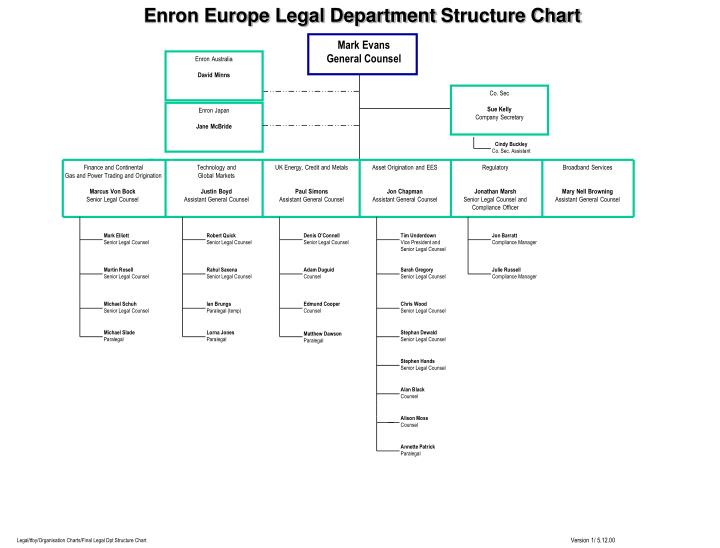
Source: https://www.slideserve.com/lev/enron-europe-legal-department-structure-chart
If one person needs to report to multiple people, define who they should report to for each task.
You should also define what work your outside counsel does and who they report to as well. Otherwise, you may pay heavy fees for tasks that could be done in-house.
Create processes for all tasks
Documented procedures establish a standard for your whole team, so everyone knows which tools and workflows to use for everyday tasks and why they use them. Processes also make it easier to identify flaws or opportunities for improvement in your workflow.
- Identify recurring tasks: Monitor workflow over a defined period to find tasks the same person has done for the same thing, more than three times. Let’s say you identify three tasks: performing due diligence for deals, reviewing invoices, and manually tracking spend in excel.
- Rank tasks by frequency and importance: Start with high-value tasks that need to be done more frequently. Using our example, we might rank those three tasks in this order from highest value to lowest value: performing due diligence for deals, reviewing invoices, manually tracking spend in excel.
- Analyze how those tasks are currently done: Look for similarities between tasks and how they are done. Determine which processes yield the most results, then find room for improvement, if any. Still using our example, we might discover that reviewing invoices and tracking spend are pretty similar. Therefore, we’d merge and automate these two tasks using a spend management solution.
Designate your standard process to be the one that yields the best outcome in terms of time spent performing it, costs incurred, efforts needed and results obtained.
Designate tech for automating tasks and tracking data
In a ServiceNow report for Workflow Quarterly, 80% of employees in highly automated organizations reported improved productivity compared to 59% in highly manual organizations.
- Identify easily automated tasks: You’ve already identified recurring tasks. Some of those are good candidates for automation. You can determine which could be automated by identifying which require little-to-no human supervision or which require little thinking, creative work or human interaction. For example, tasks like contract management, matter intake, reporting and invoicing are great to automate.
- Choose your automation or tracking software: Choose a reliable automation software depending on what you need to automate or track. Tech like SimpleLegal, for example, automates tasks like e-Billing and tracks spend management, so it would be an excellent fit for a team that needs to spend less time on invoices.
Once you’ve automated tasks, you’ll have more time to focus on other, more involved tasks.
Assign a central point for data
You need to assign a central point for your data— like timekeeper rates and accruals— so there’s no inaccurate or missing information during data analysis. Data analysis is important because you can gain valuable insights into your legal department’s performance with it. You’ll be able to see reports on what you’re doing well and what you need to improve. These reports will also help you prove your legal department’s value to stakeholders.
Choose a dedicated legal ops solution
Consider choosing a dedicated legal ops solution to serve as a central source for your data. As you evaluate a solution, think about the following:
- Features: Some fundamental features to look for in an ideal legal ops solution include e-Billing, matter management, spend management, vendor management, reporting and analytics. Depending on your priorities, knowledge management may also be a feature to look for.
- Ease of access: Your solution should, ideally, be cloud-based, so anyone can access it from anywhere, be it on a commute to work or from another branch halfway around the world.
- Data security: Because you deal with a lot of highly sensitive information, you need a solution that’s private and secure. While no solution is infallible, SimpleLegal’s security policy is exactly the sort of policy you should be looking for.
- Integrations: To ensure a seamless workflow, the solution you choose should have an API that allows you to connect other tools you already use.
- Support: The ideal solution will also have responsive customer support, whether via phone, email, chat or social media.
- Price: The price of the solution you choose should be within your budget.
Once you’ve chosen a legal ops software and started to collect data, you’ll be able to start benchmarking the legal metrics that matter most to your company. This will not only mean you’ll have an easier time building and sharing reports with stakeholders, but you’ll also be able to improve cross-team collaboration. For example, you’ll be able to collaborate with the sales team to simplify contract negotiations and gain control of legal spend with the finance team.
Structure your in-house legal department to increase efficiency
Proper legal department structuring will help you take your department from juggling limited resources to maximizing all resources. With good structure, your team can focus on doing work that positions your department as a valuable strategic business partner, and the insights you provide can influence decision-making.
It’s the legal operations team’s responsibility to scrutinize all legal tasks and find room for improvement. Legal operations is not nearly as effective without a dedicated tech solution that understands what an in-house department needs to deliver. SimpleLegal has helped legal departments intelligently manage matters, vendors, spend, reporting and more since 2013.

