5 easy steps to speed up legal contract management

Legal contract management is a necessary part of doing business. But if rushed or done incorrectly, it can expose the company to legal risk. Manual monitoring processes also make each step of contract negotiation and administration more time-consuming.
On the other hand, effective contract management prevents bottlenecks and mitigates risks for your legal operations by creating a straightforward system for handling each step of the contract process.
Use our 5 tips as a step-by-step checklist to create faster, more efficient legal contract workflows.
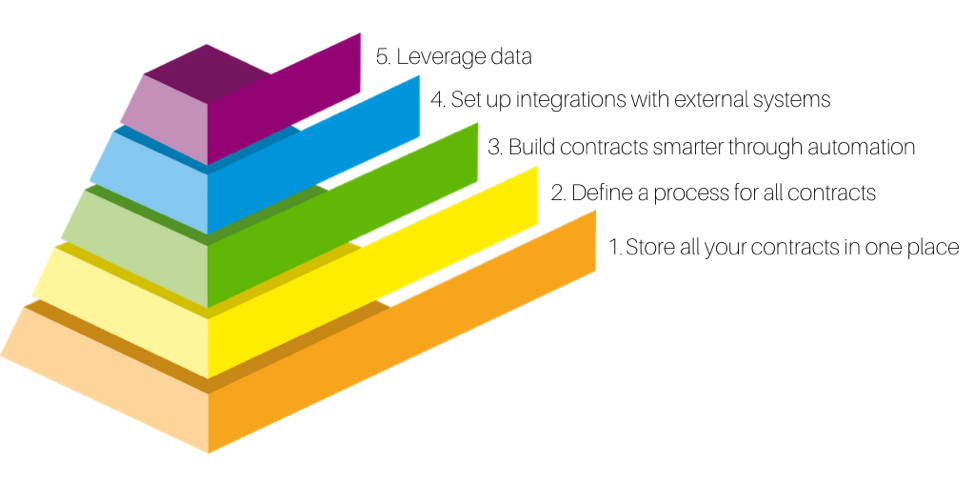
1. Store all your contracts in one place
If your contracts are spread out across multiple systems, blocked by permissions, or buried among earlier versions, you’re bound to run into delays.
One of the biggest pain points in legal contract administration is lack of visibility. Everyone within an organization tends to go directly to the legal department for every contract question. However, legal doesn’t necessarily have easy access to the original file. Not only does this cause serious delays whenever a question arises, but it also puts the company at risk of not complying with obligations defined in a contract. Legal departments cannot provide advice about a contract they cannot access.
Solve the visibility problem with legal contract management software that keeps every contract (and all previous versions) in one easy-to-access contract repository. When necessary, you can also use the software to set up user groups and assign security permissions for individual contracts or accounts. Contract management software can also help you create an audit trail by tracking which changes were made, when, and by whom. Version control gives everyone visibility into the progress of each contract.
2. Define a legal contract management process
Often, people submit something to legal, and they feel as if it fell into a black hole. No one confirms receipt, provides updates, or lets anyone know when the work will be completed. Not only does this lead to frustration, but it also slows down the process. Every time someone pings the legal department for an update, legal has to waste time responding to the same status update inquiries.
Create public steps in the process
Avoid headaches and delays with a process that clearly outlines each step in the contract lifecycle, helping provide transparency for everyone involved. By creating workflows for new contract requests, changes to an existing contract, or a missing esignature, for example, each team member can see where any given contract is in the process and can solve any blockers that are preventing it from routing to the next step. They can also get a clear picture of everything that has to occur, from start to finish, during the contract management process. That may help them provide updates and timelines to third-party vendors as they wait for their final contract.
Create performance metrics to track progress
Establishing a process also allows you to tie performance metrics to each step within a particular workflow. As you continue using a system to manage your contracts, it will automatically track not only the average time spent per matter but also the time spent on each workflow step.
These metrics give you the data you need to provide more accurate estimates on how long specific actions will take to execute, such as two days for new contract requests or five days for adjustments to existing contracts. With a contract management system, you’ll have a clear picture of how your internal team handles different types of matters, giving you a reliable baseline for setting external expectations in the future.
3. Build contracts smarter through automation
Chances are, if you have to write a certain kind of contract once, you’ll eventually have to do it again. Save yourself time and effort by automating parts of the contract creation process, especially for contracts with standard language and sections.
Automation represents a growing opportunity to save costs and improve your departmental efficiency. According to Deloitte, using an intelligent contract lifecycle management (CLM) system can lead to a 60% reduction in costs and reduce contract turnaround time by 40%.
With the right legal contract management tools, you can minimize time-consuming, back-and-forth communication with playbooks for each type of contract. For instance, a playbook could be created for non-disclosure agreements (NDAs) that includes three approved templates along with the steps for sending, reviewing, and approving the contract.
In many cases, templates provide self-service functions for basic contracts. Instead of running to legal every time sales lands a new client, sales agents can answer a couple of questions, input a few data points, and have a pre-approved contract generated automatically.
Interested in automated, AI-driven contract review? Upload an NDA and get a redlined copy returned to your inbox in 90 seconds or less. Try it out.
Pre-approved contracts also solve the common issue of inconsistent legal language. More often than not, multiple attorneys are working together, but each has their own particular language style. Those minor nuances result in inconsistent contract wording that can be interpreted in different ways. To overcome this issue, you can create a clause library that contains pre-approved clauses for a variety of contracts that allow attorneys to “plug and play” during contract authoring by choosing and inserting clauses without having to discuss it with the rest of the team.
Let’s take a limited liability clause, for example. The clause library contains three pre-approved clauses for:
- $1 million
- $750,000
- $500,000
When Company X receives a contract with limited liability set at $1 million, they counter asking for a lower cap. Thanks to the clause library, your sales agent can get back to them right away with an updated contract containing the pre-approved clause with a $750,000 cap. The clause library prevents your sales team from having to reach back out to legal, saving time while also significantly speeding up the negotiation process.
4. Set up integrations with external systems
Many contracts will require a data transfer to upstream or downstream systems. Without integrations, legal teams can get stuck manually updating records across these multiple systems. Or they may end up relying on their colleagues in other departments to do so, unsure of what information has been updated, in what system, and when.
This type of manual workflow naturally increases risk due to human error. At best, the errors in contract data can cause confusion for the involved parties; at worst, the mistakes could end up costing you quite a bit of money due to incorrect contract terms, lack of knowledge of obligations, missed renewal dates, and more. In fact, mismanaged contracts cost companies 9% of their revenue.
Setting up integrations with external systems can solve this problem, making it worthwhile from a risk management perspective. Integrations with spend and matter management, customer relationship management (CRM), enterprise resource planning (ERP), or vendor management platforms allow you to push data from your contract management software directly to external systems.
Eliminating repeat data entry through integrations is an easy and extremely effective way to speed up legal contract management. It ensures the correct data is being displayed in real time in each system leveraged by your company — whether by legal, finance, procurement, or human resources — which means greater collaboration cross-functionally.
5. Use data to improve efficiency
At SimpleLegal, we believe that data is one of the most valuable levers for in-house teams. Once you have your contracts centralized, processes defined, metrics outlined, and integrations set up, use the wealth of data you’ve collected to improve your contract management efficiency.
Reports from legal contract management software help identify common delays, information silos, and areas in need of improvement. To help you hit the ground running, look for a legal contract management solution that has out-of-the-box reports, such as a report that details the average time spent per contract type (e.g., an NDA contract) or per step in the process (like contract approval). This type of report can break the data down by phases, so you can see if a particular team or resource is overloaded and causing delays.
Data paired with AI offers unique insights into company patterns
Legal contract management software can use AI algorithms to uncover patterns that a human might not. While you might not think twice about the time spent on NDA revisions, a report might show you that 80% of revision time is spent rewriting one specific clause. Introducing a few more pre-approved clauses into your NDA clause library could shave a few days off the entire process. If contract approval tends to stall forward progress, it may be an issue involving one team member with too much on their plate to approve contracts quickly. Reallocating approvals to another colleague could help you get through that roadblock — and it’s easy with a legal contract management tool.
Legal contract management software streamlines your process and frees up time for your in-house team
For a legal team looking to build a foundational process to improve efficiency and avoid confusion, legal contract management is one of the top tools in-house teams look to implement, along with e-Billing, spend management, vendor management, and matter management. Investing in legal ops tools organizes your process and automates some steps, so you can give your team back the crucial time they need for other legal tasks.
SimpleLegal takes the difficulty out of managing an in-house legal department. Our legal ops tool gives stakeholders at every level a view into how time and resources are allocated in your department, so they can make informed management decisions based on real-time data. If you need help simplifying your legal operations, schedule a free demo today.
This article has been updated to reflect new information and industry trends from the original article, published on February 25, 2020.


